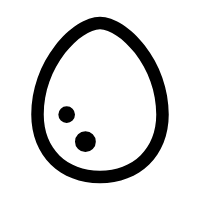# 1.环境搭建
下载
<!DOCTYPE html>
<html lang="en">
<head>
<meta charset="UTF-8">
<meta http-equiv="X-UA-Compatible" content="IE=edge">
<meta name="viewport" content="width=device-width, initial-scale=1.0">
<title>Document</title>
<!-- 最新版本的 Bootstrap 核心 CSS 文件 -->
<link rel="stylesheet" href="demo\css\bootstrap.min.css">
</head>
<body>
<div></div>
<!--jq要在bs前面引用-->
<script src="demo\js\jquery.min.js"></script>
<script src="demo\js\bootstrap.min.js"></script>
</body>
</html>
1
2
3
4
5
6
7
8
9
10
11
12
13
14
15
16
17
2
3
4
5
6
7
8
9
10
11
12
13
14
15
16
17
CDN
<!doctype html>
<html lang="zh-CN">
<head>
<meta charset="utf-8">
<meta http-equiv="X-UA-Compatible" content="IE=edge">
<meta name="viewport" content="width=device-width, initial-scale=1">
<!-- 上述3个meta标签*必须*放在最前面,任何其他内容都*必须*跟随其后! -->
<title>Bootstrap 101 Template</title>
<!-- Bootstrap -->
<link rel="stylesheet" href="https://stackpath.bootstrapcdn.com/bootstrap/3.4.1/css/bootstrap.min.css" integrity="sha384-HSMxcRTRxnN+Bdg0JdbxYKrThecOKuH5zCYotlSAcp1+c8xmyTe9GYg1l9a69psu" crossorigin="anonymous">
</head>
<body>
<h1>你好,世界!</h1>
<!-- jQuery (Bootstrap 的所有 JavaScript 插件都依赖 jQuery,所以必须放在前边) -->
<script src="https://fastly.jsdelivr.net/npm/jquery@1.12.4/dist/jquery.min.js" integrity="sha384-nvAa0+6Qg9clwYCGGPpDQLVpLNn0fRaROjHqs13t4Ggj3Ez50XnGQqc/r8MhnRDZ" crossorigin="anonymous"></script>
<!-- 加载 Bootstrap 的所有 JavaScript 插件。你也可以根据需要只加载单个插件。 -->
<script src="https://stackpath.bootstrapcdn.com/bootstrap/3.4.1/js/bootstrap.min.js" integrity="sha384-aJ21OjlMXNL5UyIl/XNwTMqvzeRMZH2w8c5cRVpzpU8Y5bApTppSuUkhZXN0VxHd" crossorigin="anonymous"></script>
</body>
</html>
1
2
3
4
5
6
7
8
9
10
11
12
13
14
15
16
17
18
19
20
21
2
3
4
5
6
7
8
9
10
11
12
13
14
15
16
17
18
19
20
21
# 2.容器
流体容器 .container
width:100%;固定容器 .container-fluid
<!--
阈值 width
>=1200px (lg 大屏pc) 1170px
992px – 1200px(md 中屏pc) 970px
768px – 992px (sm 平板) 750px
<768px (移动手机) auto
-->
<div class = "container">固定容器</div>
<div class = "container-fluid">流体容器</div>
1
2
3
4
5
6
7
8
9
10
11
2
3
4
5
6
7
8
9
10
11
# 3.栅格系统
原理
bootstrap3默认把网页宽度分成12等份。
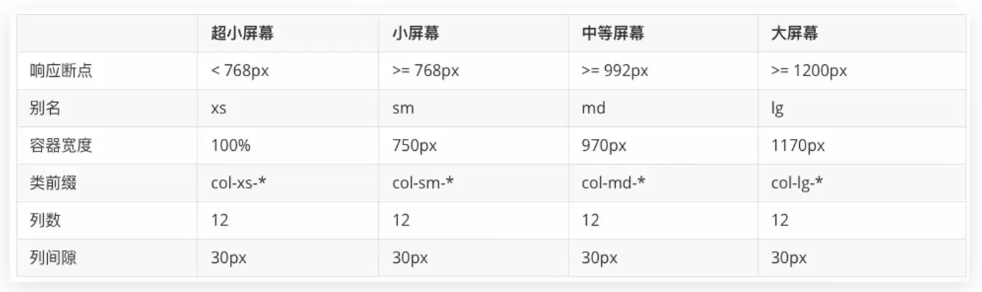
图中类名的 * 表示几等份,如col-sm-3 三等份。
流体容器&固定容器公共样式
margin-right: auto;
margin-left: auto;
padding-left: 15px;
padding-right: 15px;
1
2
3
4
2
3
4
.container-fixed(@gutter: @grid-gutter-width) {
margin-right: auto;
margin-left: auto;
padding-left: floor((@gutter / 2));
padding-right: ceil((@gutter / 2));
&:extend(.clearfix all); //清除浮动
}
1
2
3
4
5
6
7
2
3
4
5
6
7
固定容器特定样式
顺序不可变
.container {
//容器的公共样式
.container-fixed();
//固定容器的宽度样式
@media (min-width: @screen-sm-min) {
width: @container-sm;
}
@media (min-width: @screen-md-min) {
width: @container-md;
}
@media (min-width: @screen-lg-min) {
width: @container-lg;
}
}
1
2
3
4
5
6
7
8
9
10
11
12
13
14
2
3
4
5
6
7
8
9
10
11
12
13
14
# 4.行列
.container是 Bootstrap中专门提供的类名,所有应用该类名的盒子,默认已被指定宽度且居中。
.container-fluid也是Bootstrap中专门提供的类名,所有应用该类名的盒子,宽度均为100%。
分别使用**.row类名和.col类名定义栅格布局的行和列**。
.container类自带间距15px ;.row类自带间距-15px ,为的是抵消container的间距
<div class='container'>
<div class='row'></div>
</div>
1
2
3
2
3
# 5.全局样式
手册用法
BootStrap预定义了大量类用来美化页面, 掌握手册的查找方法是学习全局样式的重点。 Bootstrap网站首页 => Bootstrap3中文文档 => 全局css样式 => 按分类导航查找目标类。
# 6.表格
# 7.组件
组件 BootStrap提供的常 见功能,包含了HTML结构和CSS样式。
使用方法
引入BootStrap样式
复制结构,修改内容
# 8.字体图标
Glyphicons字体图标的使用步骤
HTML页面引入BootStrap样式文件
空标签调用对应类名
glyphicon
图标类
# 9.插件
插件的使用步骤
引入BootStrap样式
引入js文件 : jQueryjs + BootStrap.min.js
复制HTML结构,并适当调整结构或内容